The Online Education Center at De Anza College provides resources for students taking online, hybrid, or face-to-face courses using Canvas. We also offer training and support for faculty who wish to teach online or enhance their courses with online resources and activities.
Recordings Created Before August 2024 will be deleted on October 1 2025...
If you would like to preserve any of these recordings, please download and save them to a secure location before Oct. 1.
If you need assistance send an email to onlineeducation@fhda.edu
Going forward, Zoom recordings will automatically be deleted on July 1 every year. On July 1, 2026, all recordings from Aug. 1, 2024 to Jun. 30, 2025 will be deleted. Please plan ahead.
Way to go De Anza, You got this!
RSI Cohort Trainings
Over 500 faculty members have completed Part 1 of the RSI training. If you were not able to complete Part 1 previously, please consult with your Dean.
As of Winter 2025, over 260 faculty members have also completed RSI Training Part 2. Congratulations!
For Part 2, you can either choose to receive an evaluation (J1) or participate in the 2025 cohorts.
Instructional Designer Open Learning Lab Hours
...can be found on the
Canvas Certification Training Calendar
Student Online Learning Resources
The Online Education Center is committed to providing students with the support they need to successfully access and navigate their courses in Canvas. (Learning Management System).
While most of your contact will be with your instructors please visit our Student Resource Hub for tips and guides to enhance your entire learning experience throughout the quarter!
Faculty Online Teaching Resources
The Online Education Center supports faculty in the collaborative development and design of online and hybrid courses including:
- Communication & Regular Substantive Interaction
- Creating Accessible Content
- Quality Course Design
- Universal Design for Learning
- Understand by Design (UbD) Backwards Design
Find workshops, webinars, documentation and online open labs at our new Faculty Resource Hub.
Stay Tuned for Upcoming Workshops!
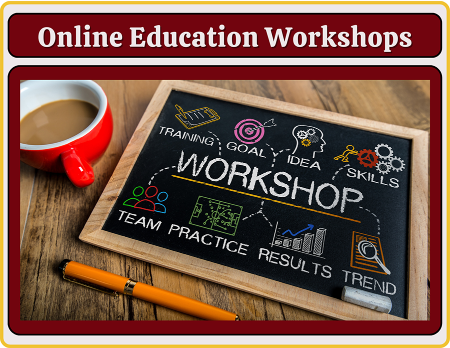
Online Education Center
Email: onlineeducation@deanza.edu
Phone: 408.864.8969


