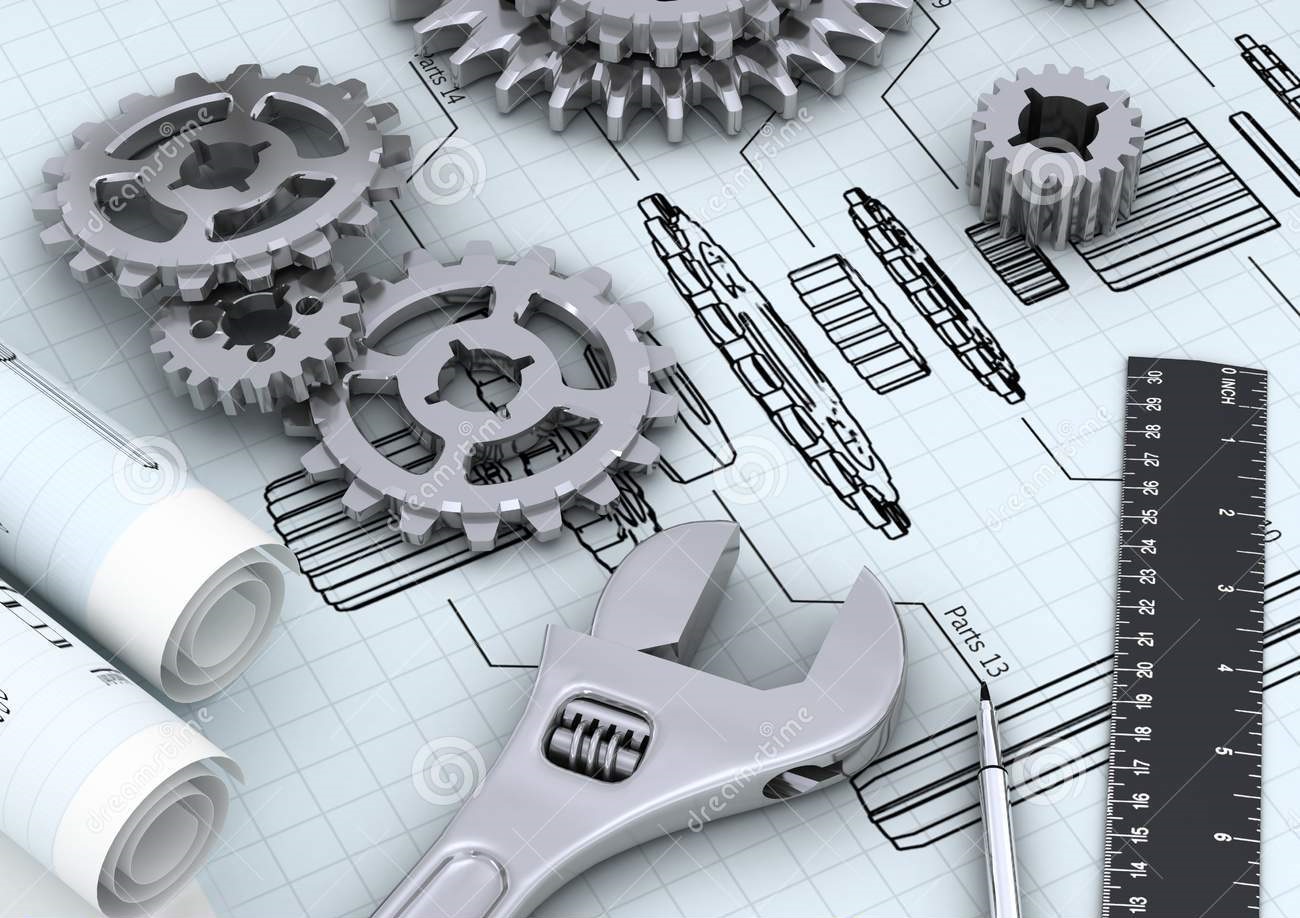PTC Creo Parametric 11
- Software is FREE for enrolled DMT students
- All Creo classes are offered online for your convenience
- See the DMT Spring 2025 class schedule
- Spring Quarter starts April 7th 2025
- Our Creo classes prepare you for the Creo Associate Certification Exam
Courses Offered
- DMT 65B: Creo Parametric 11.0 - Basic Design
- DMT 66B: Creo Parametric 11.0 - Intermediate class
- DMT 67B: Creo Parametric 11.0 - Advanced class (once a year starting April)
- DMT 68B: Creo Parametric 11.0 - Surface class (once a year in Fall )
Here's What You Can Learn
DMT 65B: PTC Creo Parametric (Introduction)
Course objectives
- Describe specific CAD software and hardware requirements
- Explain system usage, desktop features, and folder creation and manipulation
- Define fundamental understanding of Creo core concepts
- Create drawings from assemblies and part models
- Interpret the use of sketching tool
- Apply extrude, revolve and rib tools
- Construct assemblies with constraints
The class is intended for students that have no previous experience with 3D modeling applications, but it’s also a great introductory course for students that have previous 3D modeling experience with other CAD applications.
DMT 66B: PTC Creo Parametric (Intermediate)
Course objectives
- Create assemblies of 3D components using constraints
- Learn the fundimentals of Sheet Metal design
- Construct exploded assemblies from assembled components
- Construct and alter drawing formats, title blocks, and views
- Derive 2D details from 3D solid models
- Establish a variety of views types including section and auxiliary views on a drawing
- Generate assembly drawings and produce bill of materials and title block tables
- Produce drawings with exploded views
- Create augmented reality experience of parts and assemblies
- Demonstrate model based definition process to create 3-D drawings
DMT 67B: PTC Creo Parametric (Advanced)
Course objectives
- Learn the advanced menu structure and graphical user interface used within Creo Parametric
- Achieve competency in creation of advanced sketches
- Apply blends and sweeps to sketches geometry
- Learn advanced techniques for creating “Pattern Features"
- Learn advanced techniques for creating “User Defined Features”
- Create and modify advanced rounds on solid parts
- Create and modify parametric relations in solid assembly parts
- Create and modify advanced Engineering Drawings (derived from Solid Models and Assemblies).
DMT 68B: PTC Creo Parametric (Surface & ISDX)
Course objectives
- Create surfaces for product development
- Manipulate surface geometry
- Apply surface construction geometry commands
- Extract and understand surface information
- Extract and replace model faces using surface geometry
- Derive surfaces from boundary curves
- Demonstrate variable section sweeps
- Import and utilize external geometry
- Combine parametric controls with free-form surfacing
- Apply analysis tools to build high quality surface
- Apply master modeling techniques to build surfaces
Case Study
De Anza College was featured in a case study, "Preparing Students for Future Careers in Tech Hub," by the company that makes Creo and other CAD software.PTC Creo Videos
Hardware and Software Notes
- Hardware Notes for PTC Creo 9.0
- Minimum System Requirements to run Creo 11
- Recommended Computers for Creo Parametric
- Free software: Please email cad@deanza.edu to learn how to get the current Creo Parametric software on your Windows PC.
- PTC University Certification
- PTC Learning Connector
Need Help With CAD Projects?
Contact Max Gilleland, instructional coordinator, for questions or to schedule a one-on-one meeting via Zoom. You can reach Max at GillelandMax@deanza.edu
You're welcome to join our email list for information about classes and special events. To have your name added, please email CAD@deanza.edu