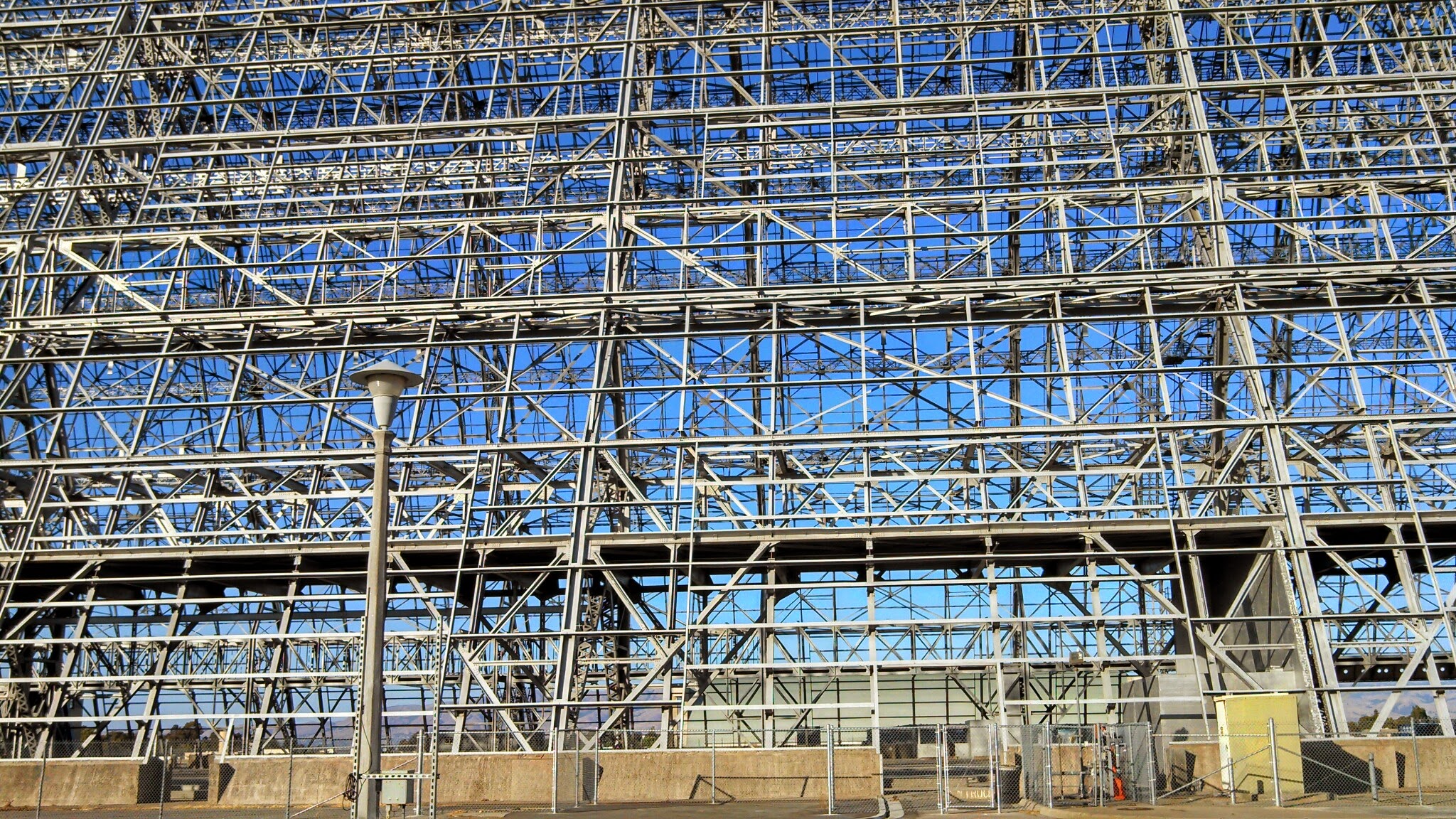Excel to HTML Table
- Use only excel files: .xls, .xlxs, .csv.
- The column headers for your table must appear in row 1 of your excel file. (If your top row contains the department name or some other title, please delete that, so the column names are in the top row.)
- Use only for simple tables with one header at the top row, as shown in the example
below.
Please contact the webteam at webteam@deanza.edu for complex tables.
| Column Header | Column Header | Column Header | Column Header | Column Header |
|---|---|---|---|---|
| Column Data | Column Data | Column Data | Column Data | Column Data |
| Column Data | Column Data | Column Data | Column Data | Column Data |
Drag and drop files here or select files